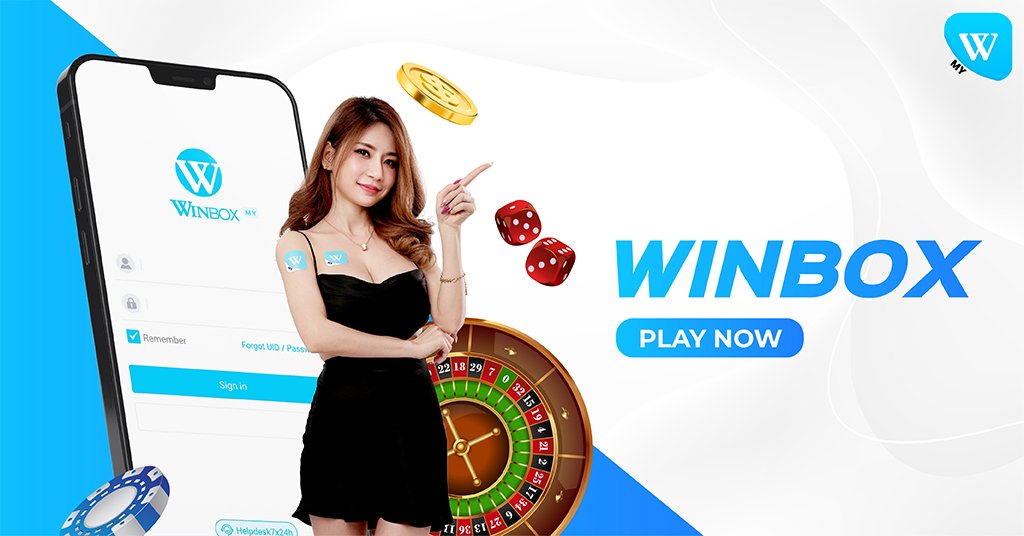Winbox New Registration Guide
STEP 1: Download “WINBOX” App
Download the “WINBOX” App thru https://www.wbx2u.shop
Once Completed the installation of “WINBOX” into your phone, you need to create your own WINBOX account
Click “New User Registration” button, scan the recommender QR code or export the QR code directly from the photo in your album
If you do not have any referrer, please click “Register as a Visitor” button to register your account.
STEP 2: Create your own WINBOX UID
UID is the account username for login into APP WINBOX
You must create a new login ID and a password on the registration page. The last three characters of the UID cannot all be numbers, the first character must start with a letter (a-z), and the length must be at least 6 characters and maximum 15 characters. For eg: Passwords (such as abcd88 or abc1d23) must have at least six digits. They can be all numbers or letters mixed with numbers. For eg: 123488 or abc123)
STEP 3: Binding your phone number and email address
Once you completed setting your own UID and Password.
Click “Next” to enter the binding page
Fill up with your mobile phone number or email address in order to receive the verification code
Once you completed all the above steps, CONGRATULATIONS you created your own WINBOX Account.